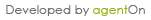How to add your favorite online radio to the game
Open the file Documents\SCANIA Truck Driving Simulator\live_streams.sii in your favorite text editor. You may write as many radios streams as you want into this file - see following steps.
For each radio you want to add, add new line with the following format:
stream_data[]: "RADIO_URL|RADIO_NAME"
The line describing the radio stream has to be properly formatted. Replace RADIO_URL with the URL of the radio stream. Replace RADIO_NAME with the radio name you want to see in the game. Remember to keep proper formatting and the "|" character separating the radio URL and name.
Example live_streams.sii file
live_stream_def : .live_streams {
stream_data[]: "http://123.123.123.123:8000|My Favourite Radio"
stream_data[]: "http://anotherradio.com/stream.mp3|Another Radio"
}
Supported streams
The game supports all MP3-type streams (except MMS). If you have proper codec installed you may be able to listen to many other stream formats.